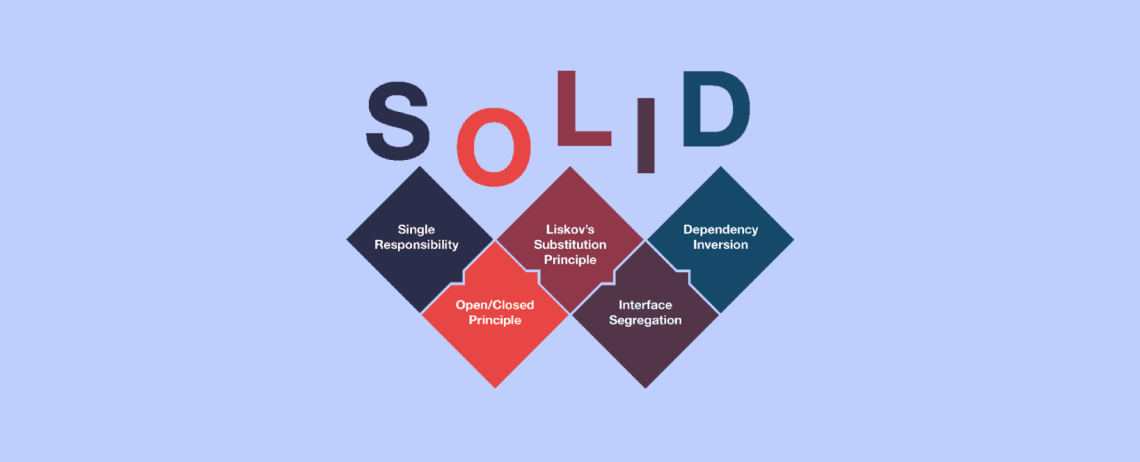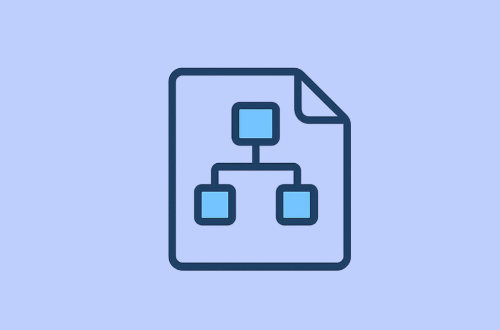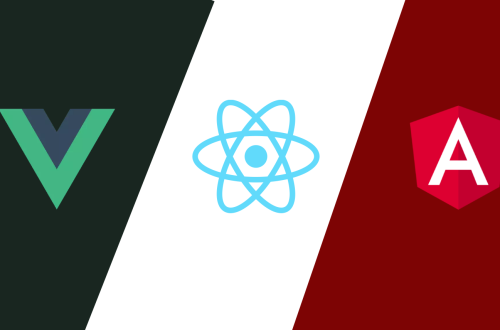When creating frontend applications, we often face challenges like messy components, tightly coupled logic, and difficulty adding new features. Following design principles helps us write code that is easier to understand, test, and maintain.
One of the most powerful sets of principles is SOLID, introduced by Robert C. Martin (Uncle Bob), author of Clean Code. Although SOLID was originally designed for object-oriented programming, these principles are just as valuable in frontend development when working with frameworks like React, Vue, or Angular.
Why SOLID Matters in Frontend
If we don’t follow SOLID, frontend codebases often face issues like:
• Components becoming tightly coupled, making it difficult to add features or fix bugs.
• Code that’s hard to test, forcing end-to-end testing for every small change.
• Duplication, leading to inconsistencies across components.
• Small fixes introducing new bugs in unrelated parts of the app.
Applying SOLID helps keep our components modular, testable, and easy to maintain. The following examples use Vue.js to demonstrate these principles in action.
1. Single Responsibility Principle (SRP)
Definition: A class, module, or component should have only one responsibility.
In frontend: Each component should do one thing well.
Bad Example: One big TaskManager.vue handles adding, deleting, filtering, and displaying tasks.
<template>
<div>
<input v-model="newTask" @keyup.enter="addTask"/>
<ul>
<li v-for="task in filteredTasks">{{ task.name }}</li>
</ul>
<button @click="sortTasks">Sort</button>
</div>
</template>Good Example:
• TaskManager.vue → Manages task data and state.
• TaskList.vue → Displays tasks.
• TaskFilter.vue → Handles filtering.
By splitting responsibilities, each component is easier to test and modify without breaking others.
2. Open/Closed Principle (OCP)
Definition: Software should be open for extension but closed for modification.
In frontend: We should add new features by extending components, not rewriting existing ones.
Example: Adding a new sorting feature – a new component TaskSort.vue.
<template>
<button @click="$emit('sort')">Sort Tasks</button>
</template>This way, the code is extendable without changing core logic.
3. Liskov Substitution Principle (LSP)
Definition: Subclasses (or extended components) should be substitutable for their parent classes without breaking the application.
In frontend: Derived UI components should behave consistently when swapped with their base.
Example:
• Base component: Task.vue
• Extended component: PriorityTask.vue
Anywhere Task.vue is used, PriorityTask.vue can replace it without breaking functionality.
4. Interface Segregation Principle (ISP)
Definition: Don’t force a class or component to implement methods it doesn’t use.
In frontend: Avoid “God services” or bloated APIs that do everything. Instead, split them into smaller, purpose-driven services.
Example: Instead of one TaskService handling data fetching + notifications, split it into:
• TaskRepository → Fetches tasks.
• NotificationService → Sends task-related notifications.
This separation keeps interfaces clean and reusable.
5. Dependency Inversion Principle (DIP)
Definition: High-level modules shouldn’t depend on low-level modules; both should depend on abstractions.
In frontend: Components shouldn’t directly depend on data sources (API, localStorage, etc.). Instead, they should rely on abstractions.
Example: We create an abstract TaskRepository.
• ApiTaskRepository fetches from an API.
• LocalTaskRepository stores tasks in localStorage.
TaskManager.vue doesn’t care where the tasks come from — it just depends on the repository interface.
This makes the app more flexible and testable.
Summary
SOLID principles aren’t just for backend developers. In frontend development, they help us:
• Build modular, reusable components
• Keep code testable and maintainable
• Add new features without breaking existing functionality
Note: Start small. Pick one principle and apply it to a component or service in your current project. Over time, your frontend code will scale more gracefully and be easier to maintain.
By applying SOLID, your apps will be cleaner, more robust, and future-proof.