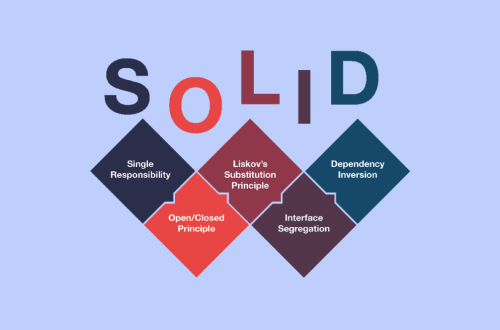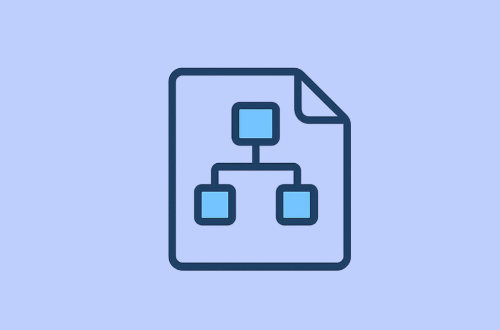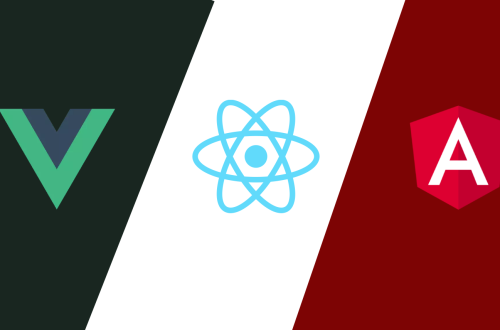Optimizing loading performance is one of the most impactful ways to improve the user experience on the web. A fast website not only feels better but can directly improve engagement, retention, and even SEO.
How Do You Measure Performance?
Before you optimize anything, you need to measure it. Here are some key performance metrics every frontend developer should know:
- Time to First Byte (TTFB):
This measures the time from initiating an HTTP request to receiving the first byte of the response. A fast TTFB means the server is responding quickly — critical for overall speed. - Page Load Time:
The total time it takes for the browser to completely load a page, including scripts, styles, and images.
You can track these using tools like Lighthouse, Chrome DevTools, WebPageTest, or Core Web Vitals in Google Search Console.
Optimizing Network Requests
The journey from browser to server and back can be long — optimizing that round-trip is critical.
To load a page securely, the browser needs to:
- Establish a TCP connection
- Perform a TLS handshake (if HTTPS)
- Send the HTTP request
Optimizing Requests
When a browser requests a website, it establishes a TCP connection with the server. If the site uses HTTPS, a TLS handshake also takes place. These handshakes introduce overhead before the request is even sent.
- One connection per request: This approach leads to repeated handshakes, which is inefficient.
- One connection per host: Using the
keep-aliveheader (available in HTTP/1.1) allows multiple requests to use a single connection, avoiding handshake overhead.
But there’s a challenge: If ten requests are made simultaneously and only one connection is used, others will be blocked. HTTP/2 solves this with multiplexing, allowing multiple requests over a single connection without blocking.
Reducing and Bundling Requests
- Bundle assets using tools like Webpack or Vite.
- Lazy-load images and heavy components when they’re needed, not on initial load.
- Compress assets using gzip or Brotli.
- Use a CDN to serve static content from locations close to your users.
Prefetching & Preloading Resources
Prefetching refers to fetching resources ahead of time that might be needed soon. There are different types:
- Link/Asset Prefetching: You can instruct the browser to load a script, style, or font early using
<link rel="prefetch">or<link rel="preload">. - DNS Prefetching: Browsers can resolve domain names before they’re needed using
<link rel="dns-prefetch">, reducing wait time on future navigations. - Prerendering: This takes it a step further—loading and rendering an entire page in the background. When a user navigates, it’s ready instantly.
Optimizing loading performance combines several techniques like bundling, lazy-loading, compression, and using CDNs. Together, they reduce wait times and improve user experience, engagement, and SEO. Even small improvements can make a big difference in how fast and smooth your website feels.