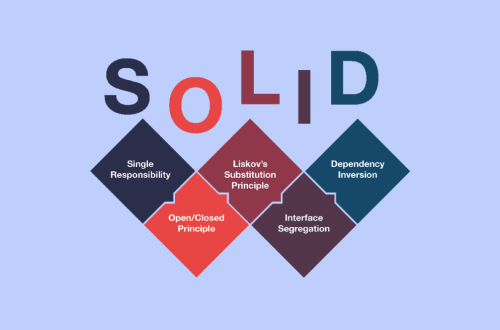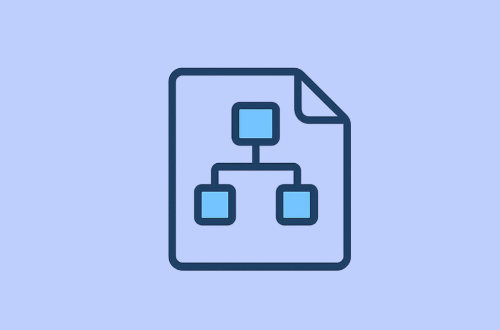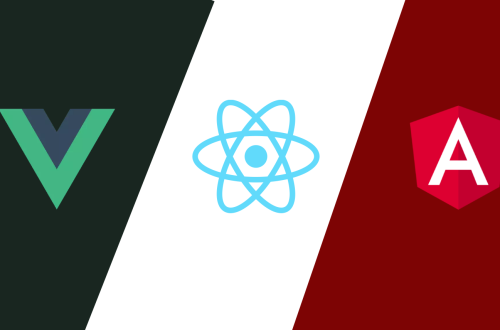In today’s online world, security is essential to protect your data and privacy. This post breaks down key web security concepts, including HTTPS, CORS, and common web attacks — and explains how websites defend against them.
What is HTTPS?
HTTPS is simply HTTP over an encrypted connection, which means data sent between your browser and a website is secure and private.
- Why HTTPS matters:
It protects sensitive info like passwords and credit card numbers from hackers who might try to intercept your data. - How HTTPS works:
It uses encryption protocols called TLS (Transport Layer Security) — and its predecessor SSL — to create a secure connection.
HTTPS, TLS, and SSL: What’s the Difference?
| Term | What It Is | Why It Matters |
|---|---|---|
| HTTPS | Secure version of HTTP used in browsers | Shows a secure padlock in your browser; encrypts all HTTP data |
| TLS | Protocol providing encryption and data integrity | Powers HTTPS, ensures communication can’t be read or tampered with |
| SSL | Older version of TLS, now outdated | Term “SSL certificates” is still used, but TLS replaced SSL |
How TLS Establishes a Secure Connection
- The client and server do a quick “handshake” using public-key cryptography to agree on encryption keys.
- After this handshake, all data sent is encrypted — protecting your info from eavesdropping or alteration.
Cross-Origin Resource Sharing (CORS): Why It’s Needed
- The problem: Web pages can make requests to other domains, which can be risky if malicious sites exploit this to steal data or perform actions without your consent.
- The browser’s defense: The Same-Origin Policy blocks such cross-domain requests by default.
- How CORS helps: Servers specify who is allowed to access their resources by sending special HTTP headers (like
Access-Control-Allow-Origin). This controls which sites can share resources safely.
Common Web Attacks and How They’re Prevented
Clickjacking
- What it is: Trick users into clicking something they didn’t intend by overlaying invisible elements.
- Defense: Websites use the
X-Frame-Optionsheader to control whether their pages can be embedded in iframes.
Cross-Site Scripting (XSS)
- What it is: Attackers inject malicious scripts into webpages viewed by others, stealing data or hijacking sessions.
- Types:
- Stored XSS: Script saved on server and runs when a page is loaded.
- Reflected XSS: Script reflected in a server response, often via a crafted URL.
- Prevention:
- Validate and sanitize all user inputs.
- Encode output properly.
- Perform regular security audits and use automated tools.
Web security is complex but essential. HTTPS and TLS encrypt your communication, CORS controls safe sharing between domains, and headers like X-Frame-Options and input validation help prevent attacks like clickjacking and XSS. Understanding these basics helps both developers and users stay safer online.